Vuepress博客引入外部js样式
针对Vuepress的blog的样式
除了引入现有插件外,还可以引入外部js等来丰富效果
config中引入脚本与样式
通过配置 .vuepress/config.js 中的 head 来引入脚本与样式。
配置如下
module.exports = {
head: [
["link", { rel: "stylesheet", href: "https://cdn.jsdelivr.net/npm/katex@0.11.1/dist/katex.min.css" }],
["script", { src: "scripts/demo.js" }]
]
}上面的配置就会被解析为
<head>
<link rel="stylesheet" href="https://cdn.jsdelivr.net/npm/katex@0.11.1/dist/katex.min.css">
<script src="scripts/demo.js"></script>
</head>关于 head 的详细配置说明请参考[官方文档 head 配置]
blog中引入点击效果脚本
代码如下
var a_idx = 0;
function getRandomColor(max, min) {
return Math.floor(Math.random() * (max - min + 1) + min);
}
jQuery(document).ready(function ($) {
$("body").click(function (e) {
var a = new Array("富强", "民主", "文明", "和谐", "自由", "平等", "公正", "法治", "爱国", "敬业", "诚信", "友善");
var $w = $("<span/>").text(a[a_idx]);
a_idx = (a_idx + 1) % a.length;
var x = e.pageX,
y = e.pageY;
$w.css({
"z-index": 999999999999999999999999999999999999999999999999999999999999999999999,
"top": y - 20,
"left": x,
"position": "absolute",
"font-weight": "bold",
"color": `rgb(${getRandomColor(255,0)},${getRandomColor(255,0)},${getRandomColor(255,0)})`,
"user-select": 'none',
"cursor": 'default'
});
$("body").append($w);
$w.animate({
"top": y - 180,
"opacity": 0
},
1500,
function () {
$w.remove();
});
});
});来看看效果吧!
blog中引入页面樱花散落脚本
代码如下
var stop, staticx;
var img = new Image();
img.src = "樱花.png"; //樱花效果图路径
function Sakura(x, y, s, r, fn) {
this.x = x;
this.y = y;
this.s = s;
this.r = r;
this.fn = fn;
}
Sakura.prototype.draw = function (cxt) {
cxt.save();
var xc = 40 * this.s / 4;
cxt.translate(this.x, this.y);
cxt.rotate(this.r);
cxt.drawImage(img, 0, 0, 40 * this.s, 40 * this.s)
cxt.restore();
}
Sakura.prototype.update = function () {
this.x = this.fn.x(this.x, this.y);
this.y = this.fn.y(this.y, this.y);
this.r = this.fn.r(this.r);
if (this.x > window.innerWidth ||
this.x < 0 ||
this.y > window.innerHeight ||
this.y < 0
) {
this.r = getRandom('fnr');
if (Math.random() > 0.4) {
this.x = getRandom('x');
this.y = 0;
this.s = getRandom('s');
this.r = getRandom('r');
} else {
this.x = window.innerWidth;
this.y = getRandom('y');
this.s = getRandom('s');
this.r = getRandom('r');
}
}
}
SakuraList = function () {
this.list = [];
}
SakuraList.prototype.push = function (sakura) {
this.list.push(sakura);
}
SakuraList.prototype.update = function () {
for (var i = 0, len = this.list.length; i < len; i++) {
this.list[i].update();
}
}
SakuraList.prototype.draw = function (cxt) {
for (var i = 0, len = this.list.length; i < len; i++) {
this.list[i].draw(cxt);
}
}
SakuraList.prototype.get = function (i) {
return this.list[i];
}
SakuraList.prototype.size = function () {
return this.list.length;
}
function getRandom(option) {
var ret, random;
switch (option) {
case 'x':
ret = Math.random() * window.innerWidth;
break;
case 'y':
ret = Math.random() * window.innerHeight;
break;
case 's':
ret = Math.random();
break;
case 'r':
ret = Math.random() * 6;
break;
case 'fnx':
random = -0.5 + Math.random() * 1;
ret = function (x, y) {
return x + 0.5 * random - 1.7;
};
break;
case 'fny':
random = 1.5 + Math.random() * 0.7
ret = function (x, y) {
return y + random;
};
break;
case 'fnr':
random = Math.random() * 0.03;
ret = function (r) {
return r + random;
};
break;
}
return ret;
}
function startSakura() {
requestAnimationFrame = window.requestAnimationFrame ||
window.mozRequestAnimationFrame ||
window.webkitRequestAnimationFrame ||
window.msRequestAnimationFrame ||
window.oRequestAnimationFrame;
var canvas = document.createElement('canvas'),
cxt;
staticx = true;
canvas.height = window.innerHeight;
canvas.width = window.innerWidth;
canvas.setAttribute('style', 'position: fixed;left: 0;top: 0;pointer-events: none;');
canvas.setAttribute('id', 'canvas_sakura');
document.getElementsByTagName('body')[0].appendChild(canvas);
cxt = canvas.getContext('2d');
var sakuraList = new SakuraList();
for (var i = 0; i < 50; i++) {
var sakura, randomX, randomY, randomS, randomR, randomFnx, randomFny;
randomX = getRandom('x');
randomY = getRandom('y');
randomR = getRandom('r');
randomS = getRandom('s');
randomFnx = getRandom('fnx');
randomFny = getRandom('fny');
randomFnR = getRandom('fnr');
sakura = new Sakura(randomX, randomY, randomS, randomR, {
x: randomFnx,
y: randomFny,
r: randomFnR
});
sakura.draw(cxt);
sakuraList.push(sakura);
}
stop = requestAnimationFrame(function () {
cxt.clearRect(0, 0, canvas.width, canvas.height);
sakuraList.update();
sakuraList.draw(cxt);
stop = requestAnimationFrame(arguments.callee);
})
}
img.onload = function () {
startSakura();
}
function stopp() {
if (staticx) {
var child = document.getElementById("canvas_sakura");
child.parentNode.removeChild(child);
window.cancelAnimationFrame(stop);
staticx = false;
} else {
startSakura();
}
}来看看效果吧!
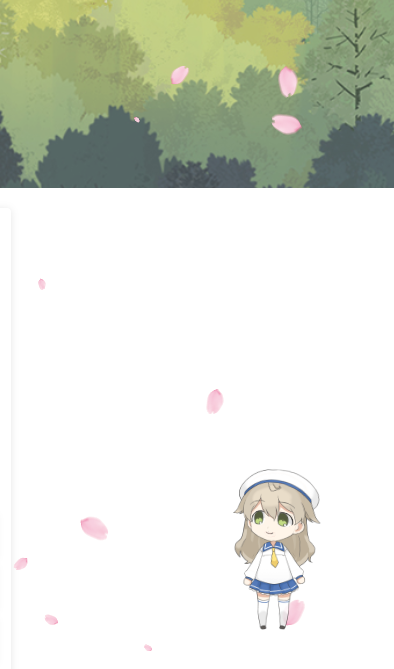
End
后续有更多脚本与样式持续更新!!!!
本文链接:
/archives/vuepress-js
版权声明:
本站所有文章除特别声明外,均采用 CC BY-NC-SA 4.0 许可协议。转载请注明来自
Yida!
喜欢就支持一下吧